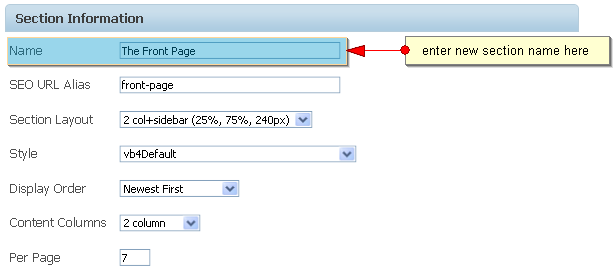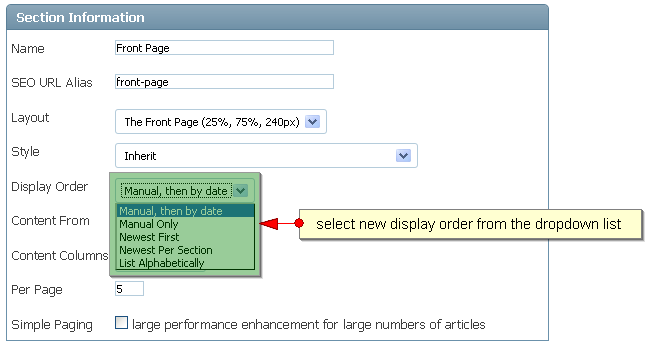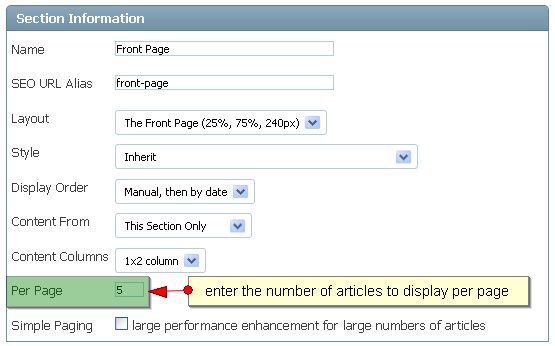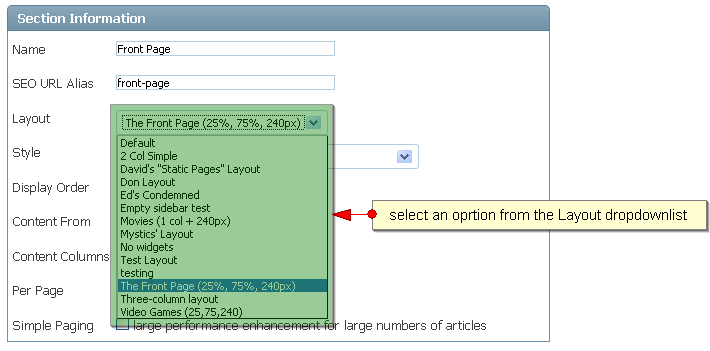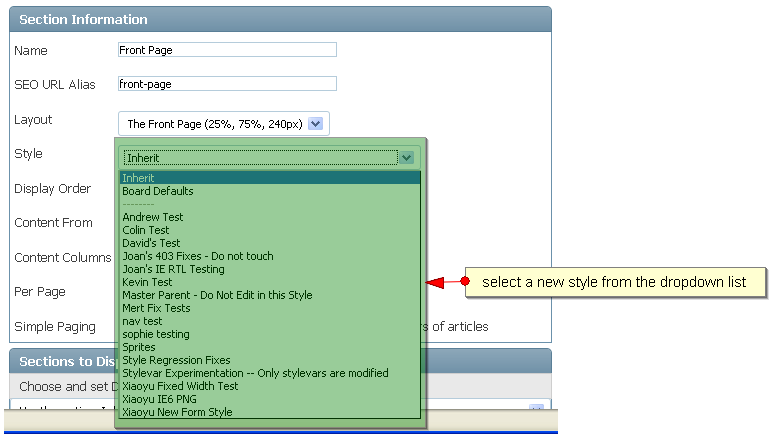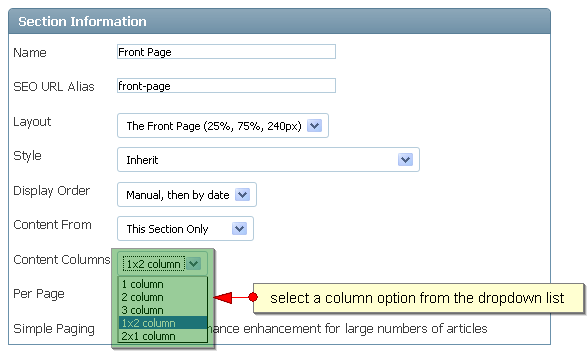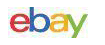smallstreams.com FAQ
Here you can find answers to questions about how the board works. Use the links or search box below to find your way around.
How do I create a Section?
To create a new section, you need to have access to the Admin Control Panel. Once logged into the Admin Control Panel go to vBulletin CMS -> Section Manager in the left navigation.
How do I rename a Section?
How do I change the Content Display Order for a Section?
- Click on the HOME tab if you are not already in the vBulletin CMS section.
- Navigate to the section you want to change the "Content Display Order" for.
- Hover over the header. A pencil icon should appear.

- Click on the pencil icon.
- In the section editor, select the option you desire from the "Display Order" dropdown list found in the "Section Information" section of the form.
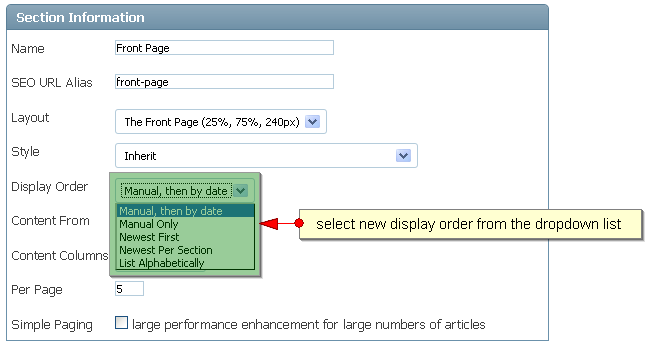
- Click .

How do I change the number of articles per page?
- Click on the Home tab if you are not already in the vBulletin CMS section.
- Navigate to the section you want to change.
- Hover over the header. A pencil icon should appear.

- Click on the pencil icon.
- In the section editor, enter the number of articles you wish to display in the "Per Page" textbox.
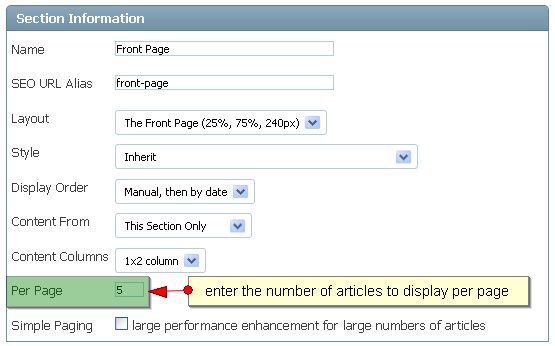
- Click the button.

What is the difference between a style, a layout and a content layout?
The style controls how a section looks from the font size to the background color. The layout controls where each element (ex: navigation bar, article list, links, and feeds) is placed. Lastly, the content layout controls how articles are organized within a section.
How do I change the layout of a Section?
- Click on the Home tab if you are not already in the vBulletin CMS portion of the site.
- Navigate to the section you want to change the layout for.
- Hover over the header. A pencil icon should appear.

- Click on the pencil icon.
- In the section editor, select a new layout from the "Section Layout" dropdown list.
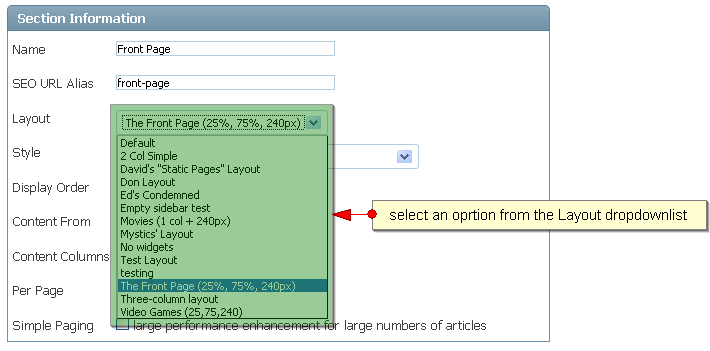
- Click the button.
How do I change the style for a Section?
- Click on the Home tab if you are not already in the vBulletin CMS portion of the site.
- Navigate to the section you want to change the style for.
- Hover over the header. A pencil icon should appear.

- Click on the pencil icon.
- In the section editor, select a new style from the "Style" dropdown list.
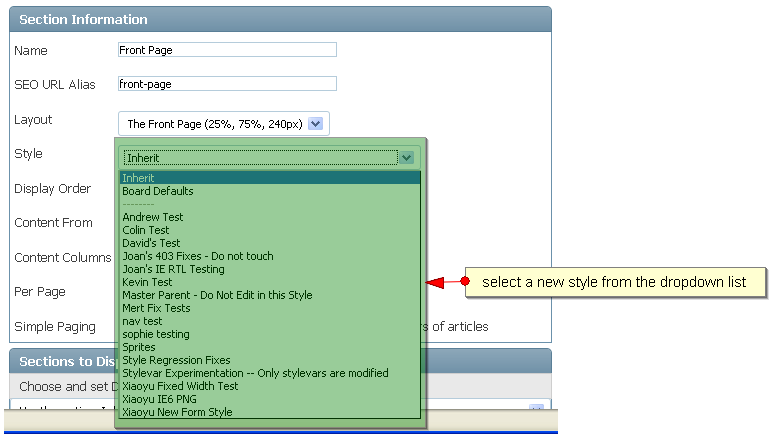
- Click the button.

How do I change the content layout of a section?
- Click on the Home tab if you are not already in the vBulletin CMS portion of the site.
- Navigate to the section you want to change.
- Hover over the header. A pencil icon should appear.

- Click on the pencil icon.
- In the section editor, select the content layout you want from the "Content Layout" dropdown list.
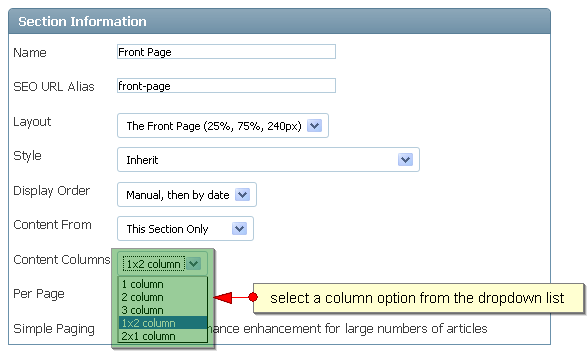
- Click the button.

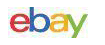
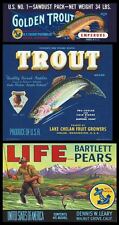
VINTAGE ORIGINAL COLLECTION 1950'S "TROUT FLY FISHING" FRUIT CRATE LABEL ART
$26.05

Heavy Painted Cast Iron Door Knocker Three Fish Trout Mancave Colorful Cabin
$8.94

Hardy Brass Face Perfect 2 1/2" Vintage Trout Fly Reel RARE
$1906.95

Vintage Souvenir Sterling Spoon Holland Michigan Trout
$24.99

TACKLE BOX FULL OF VINTAGE FISHING LURES HEDDON BAGLEY SHAKESPEARE CREEK CHUB SB
$800.00

Hardy Uniqua 3 1/8″ vintage alloy trout fly fishing reel 2 screw latch
$151.39

Vintage Bronze Leaping Salmon Trout Fish Sculpture Statue Ornament Jumping 2.5"
$42.35
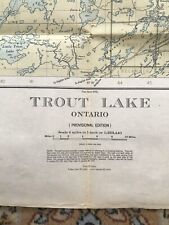
Vintage 1946 Trout Lake Ontario Topographic Map 24”x30”
$12.00

Antique Solid Brass Koi Trout Fish Door Knocker
$60.00

Printing Block “ Man Trout Fishing In A Stream “ Nice Details
$20.00