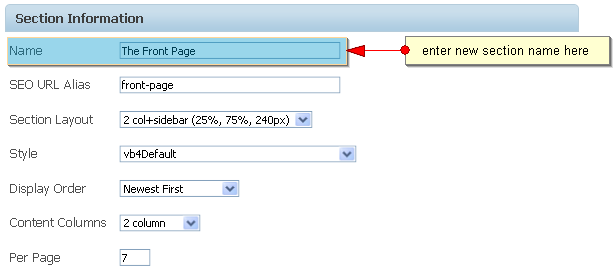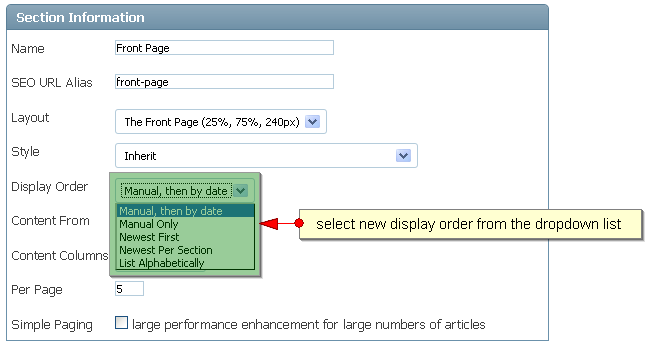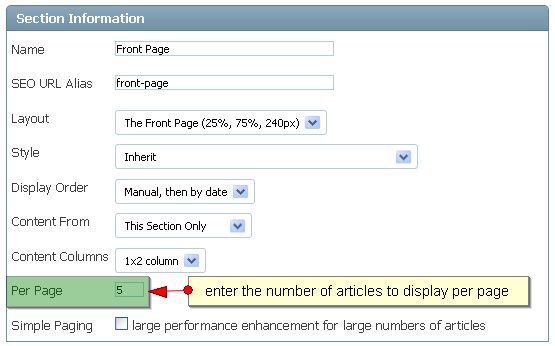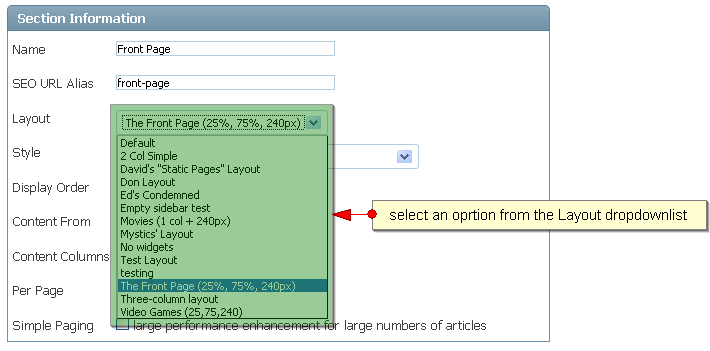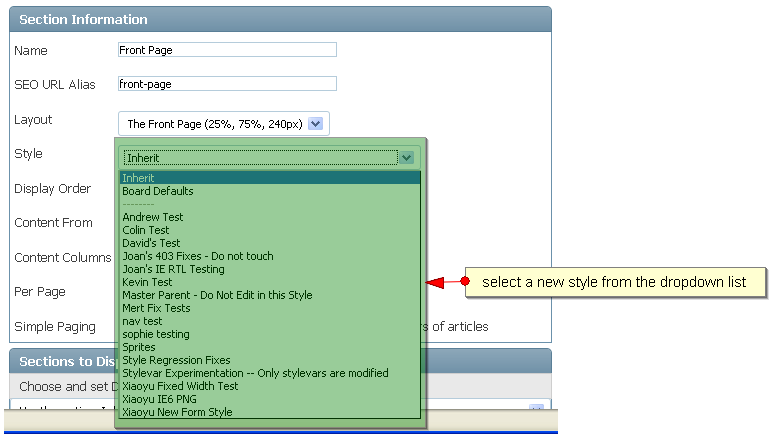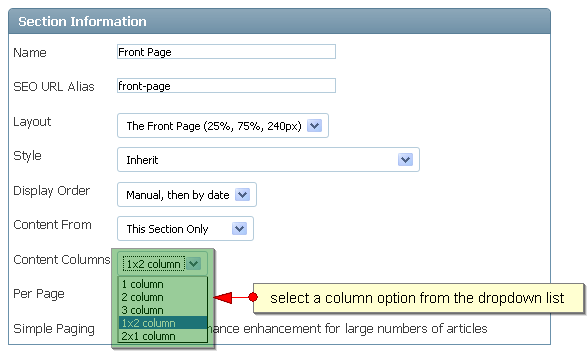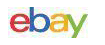smallstreams.com FAQ
Here you can find answers to questions about how the board works. Use the links or search box below to find your way around.
How do I create a Section?
To create a new section, you need to have access to the Admin Control Panel. Once logged into the Admin Control Panel go to vBulletin CMS -> Section Manager in the left navigation.
How do I rename a Section?
How do I change the Content Display Order for a Section?
- Click on the HOME tab if you are not already in the vBulletin CMS section.
- Navigate to the section you want to change the "Content Display Order" for.
- Hover over the header. A pencil icon should appear.

- Click on the pencil icon.
- In the section editor, select the option you desire from the "Display Order" dropdown list found in the "Section Information" section of the form.
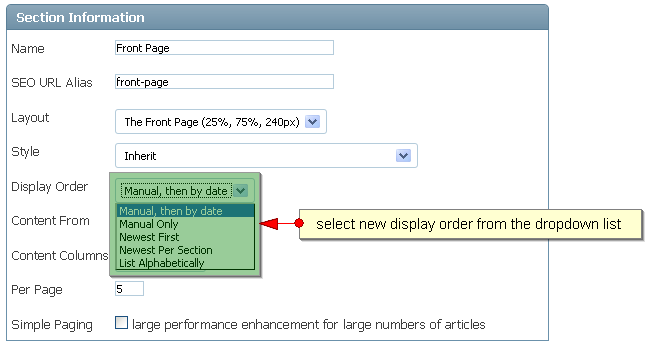
- Click .

How do I change the number of articles per page?
- Click on the Home tab if you are not already in the vBulletin CMS section.
- Navigate to the section you want to change.
- Hover over the header. A pencil icon should appear.

- Click on the pencil icon.
- In the section editor, enter the number of articles you wish to display in the "Per Page" textbox.
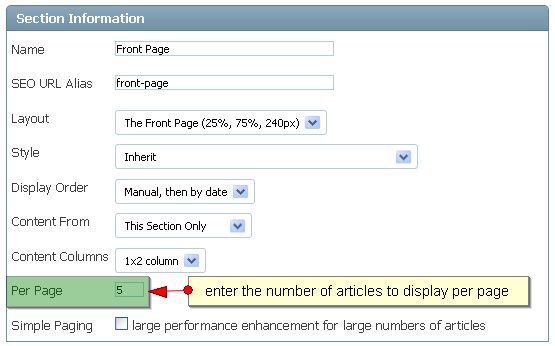
- Click the button.

What is the difference between a style, a layout and a content layout?
The style controls how a section looks from the font size to the background color. The layout controls where each element (ex: navigation bar, article list, links, and feeds) is placed. Lastly, the content layout controls how articles are organized within a section.
How do I change the layout of a Section?
- Click on the Home tab if you are not already in the vBulletin CMS portion of the site.
- Navigate to the section you want to change the layout for.
- Hover over the header. A pencil icon should appear.

- Click on the pencil icon.
- In the section editor, select a new layout from the "Section Layout" dropdown list.
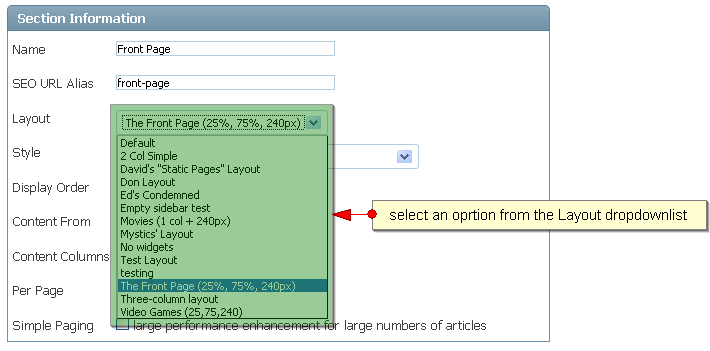
- Click the button.
How do I change the style for a Section?
- Click on the Home tab if you are not already in the vBulletin CMS portion of the site.
- Navigate to the section you want to change the style for.
- Hover over the header. A pencil icon should appear.

- Click on the pencil icon.
- In the section editor, select a new style from the "Style" dropdown list.
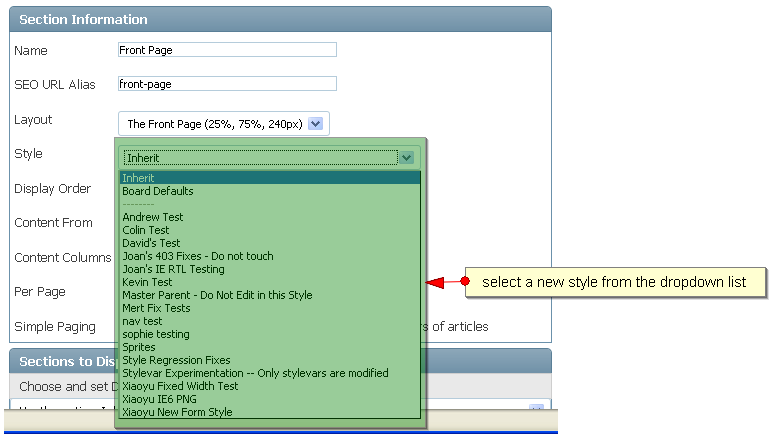
- Click the button.

How do I change the content layout of a section?
- Click on the Home tab if you are not already in the vBulletin CMS portion of the site.
- Navigate to the section you want to change.
- Hover over the header. A pencil icon should appear.

- Click on the pencil icon.
- In the section editor, select the content layout you want from the "Content Layout" dropdown list.
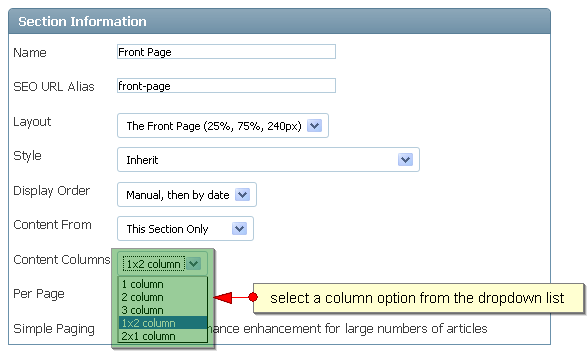
- Click the button.

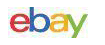

Wooden Diving Helmet U.S Navy Mark V Scuba Divers Brown Bass Helmet Christmas
$105.45

Vintage Letterpress Printing Block Bass Fish
$35.00

ADC Bass Structure Fishing - Smith Mountain Lake 1978
$22.00

Medium Vintage Monkey Playing the Bass Fiddle Button #2907
$32.99

Vintage Slingerland Red Sparkle 20" Bass Drum As Is
$300.00

Vintage Art Deco Silver Filigree ~ Miniature Bass Guitar & Stand ~ Very Detailed
$65.00

Early Tin And Wood Drum Ornate with special brace and snare bass drum parts
$249.99

American Bass XMAXX 12" Woofer 3000w Rms / 6000w Max Dual 2 Ohm Voice Coils
$569.95

American Bass DX 10" Woofer 300w Rms / 600w Max Subwoofer
$89.99

✨UNIQUE BASS STAINED GLASS TRANSOM WINDOW PANEL- FISHING CABIN LODGE 32”x8”✨
$229.99